
 |
|
#16
|
|||
|
|||
|
Quote:
https://www.amazon.com/Zoom-Tripod-S.../dp/B0032D0P84 |
|
#17
|
|||
|
|||
|
Yes. That's what I need.
Thank you Rudy4.!!
__________________
Play it Pretty |
|
#18
|
|||
|
|||
|
Quote:
 Most succinct comment this year. |
|
#19
|
|||
|
|||
|
On the other hand, for most folks the do-or-die razorblade edit went away around the same time as the guillotine.
It was probably around 1998 when I got called into the dub room to repair an edit that had fallen apart on an old master. The recent Full Sail grad said, "I'd do it myself but I was out sick the day they covered tape." |
|
#20
|
|||
|
|||
|
Quote:
__________________
Rodger |
|
#21
|
||||
|
||||
|
Quote:
__________________
Enjoy the Journey.... Kev... KevWind at Soundcloud KevWind at YouYube https://www.youtube.com/playlist?lis...EZxkPKyieOTgRD System : Studio system Avid Carbon interface , PT Ultimate 2023.12 -Mid 2020 iMac 27" 3.8GHz 8-core i7 10th Gen ,, Ventura 13.2.1 Mobile MBP M1 Pro , PT Ultimate 2023.12 Sonoma 14.4 Last edited by KevWind; 10-30-2017 at 06:12 PM. |
|
#22
|
|||
|
|||
|
Quote:
How do you find your spot? By eye, by ear? Or "By gosh and by golly?" |
|
#23
|
||||
|
||||
|
When I'm editing in the middle of music I just about always edit by ear. I do need to tell you that easy navigation is absolutely necessary to good editing, meaning that you need to have good control of your transport and the ability to scrub over the edit area. From there, you learn to scrub back and forth and coordinate hand and ear to find the spot.
My first job out of recording school was at a facility that had Ampex ATR-102 tape decks in each control room. It's the one on the left below: 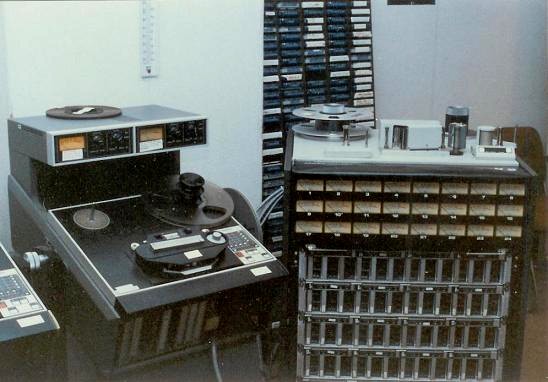 Notice the splicing block on the head stock. My wife would sometimes bring me lunch and find a hundred chunks of tape hanging off every flat surface around me as I worked on editing. To this day these machines are considered the finest transports on the planet. People are rebuilding them and making a killing in the pro market. I can't believe we sold THIRTEEN of these when we moved on to higher technology. On the right of the head stack where the capstan usually was sat a "biasing" motor that the transport electronics used to apply pressure either backwards or forwards to make the other two transport motors stay in sync. On top was a knob:  You could take two fingers and spin the transport back and forth to hear the tape passage you were trying to edit. It was a rock-solid connection to the transport that allowed you to forget it and think only of the music. No-one has duplicated it since, and that is one of the reasons that these transports, with rejuvenated electronics, now sell for over five times what they did in the '70s. Why am I telling you this? That ability to rock back and forth and aurally locate the edit point made things extremely tactile within the process. I've compared every system I've worked on since to these transports. I've got an ATR cue knob sitting in my home studio to remind me. These days at the studio I use Steinberg's Nuendo DAW program that has the ability for you to click on a location in the transport and then move the mouse left and right by degrees to "rock the reels" very much like I used to with the ATR. If the motion feels natural to you, you simply stop thinking about it and get on with the job. If the interface is tentative, hesitant, or if the transport has any tendency to run away, you'll find yourself lost in the interface. The other element is your familiarity with the interface. You need to fritter with it and become so facile with it so that it is no longer an impediment but a comfortable tool. Burn some music into the system and practice taking out verses or choruses and/or measures. Throw some spoken word in and practice changing sentences. You'll be integrating pin-point editing with musical knowledge and feel, because it doesn't matter how good you are at pin-point editing if you aren't making musical edits. I've talked too much. Let me now if I can help. Bob We've still got analog transports in the house and I've still got my EdiTall edit blocks, splicing tape, wax pencils, and leader tape around, but I haven't made a physical splice in a while. I've fixed some splices on archived tapes that have been baked and treated while I restored or remastered them, though. Oh, and this was my last significant restoration: 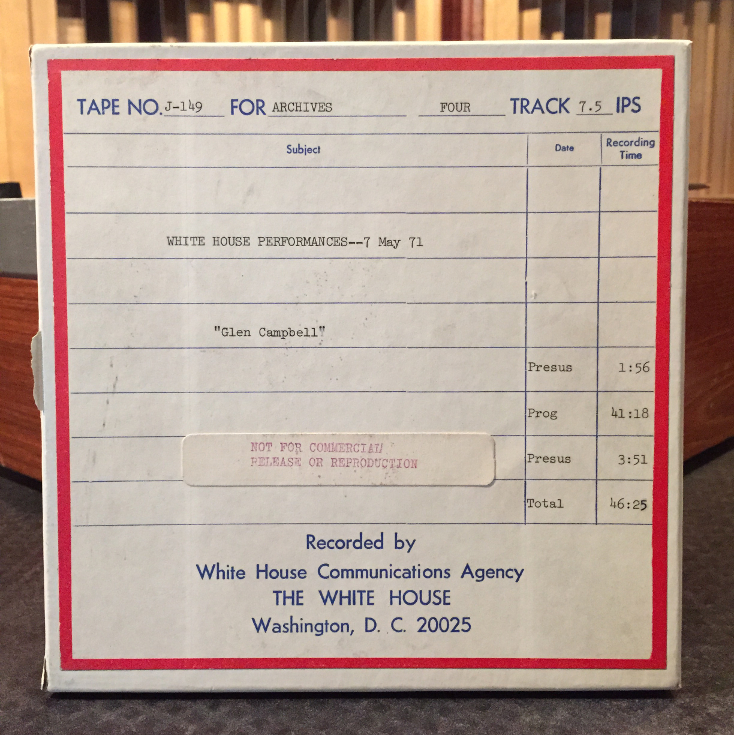 More about that, HERE.
__________________
"It is said, 'Go not to the elves for counsel for they will say both no and yes.' " Frodo Baggins to Gildor Inglorion, The Fellowship of the Ring THE MUSICIAN'S ROOM (my website) |
|
#24
|
||||
|
||||
|
With a DAW it can both ear and eye . If you are using a DAW that displays the waveform and has a Zoom feature. then you can listen to the aprox location, then zoom in look at the waveform then listen and watch the transport line to get an idea of where to cut.
__________________
Enjoy the Journey.... Kev... KevWind at Soundcloud KevWind at YouYube https://www.youtube.com/playlist?lis...EZxkPKyieOTgRD System : Studio system Avid Carbon interface , PT Ultimate 2023.12 -Mid 2020 iMac 27" 3.8GHz 8-core i7 10th Gen ,, Ventura 13.2.1 Mobile MBP M1 Pro , PT Ultimate 2023.12 Sonoma 14.4 |
|
#25
|
|||
|
|||
|
One nice feature with editing/splicing on a DAW is the opportunity to do it again if the first attempt did not quite work right.
|
|
#26
|
|||
|
|||
|
Quote:
Well, sorta. You could always put the splice back together and re-snip a millimeter away, but that could be done only a few times before you'd really muck things up in that spot. |
|
#27
|
|||
|
|||
|
Wow. Actual tape? I didn't even know that stuff even existed anymore.
Advice wise. Go digital. For the price of 1 reel of tape - you can get editing software. That way - you can roll through as many takes as you want and the only consequence is inconveniencing some electrons.... Next. When you hit record - give yourself 15 seconds (or whatever) of getting settled and quieting down before you start playing. Its easy enough to delete it - just highlight and click and all the coughs, clicks, shuffles, balks, and such are gone. When you start playing - go at it like you mean it from quiet stop. Don't slowly ease and slime your way into it. Just roll through it. If you make a mistake - just keep going. Do several cuts and listen through them... You will find some stuff that worked - and some that didn't.. Cutting and pasting is easy enough. It sure does give you a new respect for the old boys who got 1 take at a song on tape and nailed it.. I am amazed hearing the stories of those old albums.. They got an hour - maybe 2 in the studio and cut a whole album... |
|
#28
|
|||
|
|||
|
Quote:
He comes over to my place and brings a couple of guitars. I did just what I'd do with myself had I been playing. We ran through the whole song 4 times. Then we ran through some slide work on his National steel body 4 times. Every individual take was great. Any could have been used in their entirety, but I put together a composite that I think really works well. I still haven't found the right female vocalist to pull off the duet but I'll get around to that one of these days.
__________________
Jim 2023 Iris ND-200 maple/adi 2017 Circle Strings 00 bastogne walnut/sinker redwood 2015 Circle Strings Parlor shedua/western red cedar 2009 Bamburg JSB Signature Baritone macassar ebony/carpathian spruce 2004 Taylor XXX-RS indian rosewood/sitka spruce 1988 Martin D-16 mahogany/sitka spruce along with some electrics, zouks, dulcimers, and banjos. YouTube |
|
#29
|
|||
|
|||
|
Quote:
I also recommend playing to a drum track or click track that is properly synced to the tempo of the project in the DAW. That way, when editing, you always know where the beats are an approximately where you should be looking to make a lot of the edits. That simple trick made my editing work so much easier. Of course, that means you need to work on your rhythm chops so your playing also matches that drum/click track! I've also heard that you should zoom all the way into the waveform and cut at zero crossings. Much of the time, it won't really matter, but occasionally you'll get a weird click or artifact that can only be fixed by doing that. |
|
#30
|
|||
|
|||
|
Quote:
The clicks are usually caused by anomalies in the wave form. In Pro Tools, I can sweep the wave to find where the problem is. Then use the pencil tool to rewrite the anomaly, smoothing it out. Usually takes under a minute.
__________________
Jim 2023 Iris ND-200 maple/adi 2017 Circle Strings 00 bastogne walnut/sinker redwood 2015 Circle Strings Parlor shedua/western red cedar 2009 Bamburg JSB Signature Baritone macassar ebony/carpathian spruce 2004 Taylor XXX-RS indian rosewood/sitka spruce 1988 Martin D-16 mahogany/sitka spruce along with some electrics, zouks, dulcimers, and banjos. YouTube |