
 |
|
#31
|
||||
|
||||
|
Thanks for this idea - there is someone that I could easily get help from. He's a total wiz (and a Berklee grad) with an engineering background.
He'd help me in a second if I asked. It was right in front of my face, but, hey - I'm sharp as a bowling ball sometimes!
__________________
"One small heart, and a great big soul that's driving" |
|
#32
|
||||
|
||||
|
Quote:
Before the Tascam, this was my mode of recording - I know what you mean!! 
__________________
"One small heart, and a great big soul that's driving" |
|
#33
|
||||
|
||||
|
Quote:
The good news most DAW's are actually designed to look and basically function like variations on both an analog mixing console, and an analog tape recorder, (without the limitations of analog tape). In fact most even have "transport" functions derived directly from the the transport section of an analog tape machines , with the same visual icons . Actually thanks in no small measure, to the software engineers at Digi Design/Pro Tools ( the first commercially successful DAW) who had also been analog studio engineers and thus promoted the look of the (GUI--Graphical User Interface) to be that of large format analog mixing console. Which has been adopted in variation by almost all DAWS.
__________________
Enjoy the Journey.... Kev... KevWind at Soundcloud KevWind at YouYube https://www.youtube.com/playlist?lis...EZxkPKyieOTgRD System : Studio system Avid Carbon interface , PT Ultimate 2023.12 -Mid 2020 iMac 27" 3.8GHz 8-core i7 10th Gen ,, Ventura 13.2.1 Mobile MBP M1 Pro , PT Ultimate 2023.12 Sonoma 14.4 Last edited by KevWind; 03-11-2019 at 09:02 AM. |
|
#34
|
|||
|
|||
|
Nice job with the recording in your signature!
I have been playing for decades, but only recently tried my hand at recording. Like you, I would rather sing and play than mess with all the recording stuff. A few months ago, I bought a Spire Studio... simple to record and mix. No, it isn't as full featured as a DAW, but the graphic interface with the iPad means I can record a half dozen tracks and mix them in an hour or so. The Spire has an onboard condenser mic and two XLR/TS combo jacks that feature Grace Design preamps. Wirelessly connects to your iPad or iPhone. Up to 8 tracks. Easy. |
|
#35
|
|||
|
|||
|
Quote:
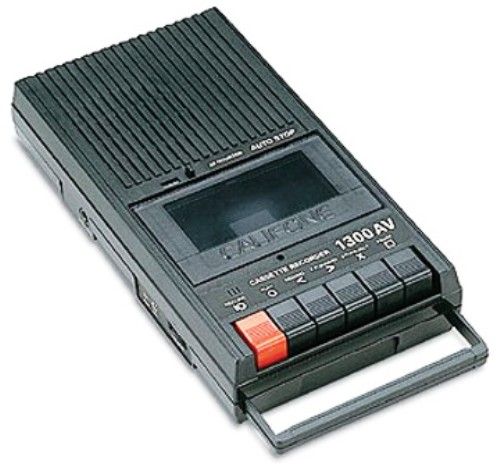
|
|
#36
|
||||
|
||||
|
Yeah - I actually had used my Akai GX-M10 home cassette deck (pretty high end one that I still have!) for early recordings. No multi tracking there!
__________________
"One small heart, and a great big soul that's driving" |
|
#37
|
|||
|
|||
|
Sure you could multi-track... if you had two tape decks! One instrument on the L channel, another on the R, then bounce those into the L channel of tape deck two while you played instrument #3 onto the R channel... rinse and repeat for as many tracks as you needed!
|
|
#38
|
||||
|
||||
|
Quote:

__________________
"One small heart, and a great big soul that's driving" |
|
#39
|
|||
|
|||
|
Quote:
I used the cassette deck in my stereo system and a boom box with built-in mics! Record first track on the boom box (in stereo, no option to use L or R). rewind the cassette, put it in the stereo system deck. Load another cassette into the boom box. Play stereo system cassette through the speakers - and retune because the tape playback speeds didn't quite match - then play along with the stereo system playback, recording again onto the boom box with its mics. This worked for about 3 overdubs, at which point it was getting pretty muddy and noisy - but was enough for band demos so the guys in my band could learn their parts of songs I was writing.
__________________
Mike My music: https://mikebirchmusic.bandcamp.com 2020 Taylor 324ceBE 2017 Taylor 114ce-N 2012 Taylor 310ce 2011 Fender CD140SCE Ibanez 12 string a/e 73(?) Epiphone 6830E 6 string 72 Fender Telecaster Epiphone Dot Studio Epiphone LP Jr Chinese Strat clone Kala baritone ukulele Seagull 'Merlin' Washburn Mandolin Luna 'tatoo' a/e ukulele antique banjolin Squire J bass |
|
#40
|
|||
|
|||
|
I was a knob and fader guy until October of 1990. I got my first hardware DAW, an AKG DSE 7000, and moved on to Pro Tools about 2000. I still run Pro Tools but added Apple Logic X last year.
I have consulted a number of knob and fader guys over the years who have fear and anxiety concerning computers and software. I gently but firmly try to drag them into the software model. Some transition more easily than others. Some do silly things when left on their own. I had one guy who repeatedly drag a Pro Tools session file to his desktop (because it was easier to find) and then find that his session would not open. This was because he broke the link to the files. I'd go over periodically and help him relink the files and clean up the other messes he made. As a result, I think the concept of file management is critical to being a happy software user. For me, it's pretty simple. I have my sessions on a different drive than my operating system and applications. The reason for this is to not bog down the OS and/or applications with recorded audio. (or vice versa). These days, for simple sessions, you'd probably be fine with everything on one drive because computers are a lot faster now. In fact, I'm running Apple Logic Pro X on an iMac with one solid state hard drive. So far, no problems! I have a folder for all of my audio sessions. Within that folder, each session has its own folder and I name them beginning with a date. For example, this month the folder names all start with, 19.3, or March of 2019. So a folder name might be "19.3 Ty's new instrumental." I name the session the same thing. You can use any system you want to name your sessions, but be consistent. I've found beginning with a date helps me find them. And when making a new production, make sure you save it to your audio sessions folder. Programs like Pro Tools create their own project folder, others don't and require an extra step of making the project folder and then paying attention to where you save the folder and the parts. This doesn't have anything to do with making or playing music, but if you are a lazy or thoughtless librarian, you will pay the price. I know people who, upon downloading a file, don't even know where it is on their computer. This happens more with PC users than with Mac users. I'm a Mac guy so I really don't know what to tell them. From other PC friends, I hear that PCs have a downloads folder and search windows just as Macs do. So, I'm guessing this is simply a case of not knowing how to operate the computer. My advice is that if you can't wrap your head around these simple organizational ideas, you probably don't want to go that way. OTOH, once you get it, the road gets a lot less bumpy and a lot more fun. |
|
#41
|
|||
|
|||
|
There are many longtime Mac users who are PC-illiterate. There are a lot of PCs in the world and you owe it to yourself to get conversant with the platform. In the business world, especially, where you may find it's the only choice in someone else's workplace or in a hotel lobby, that knowledge can get you out of a jam. And at the very least, it'll help you help someone else find their downloads.
|
|
#42
|
||||
|
||||
|
Quote:

__________________
"One small heart, and a great big soul that's driving" |
|
#43
|
||||
|
||||
|
Quote:
Understanding of course anyone 50 or older (Most of us here a AGF) fall under the category of "not having been raised with the computer language." That said I agree it has nothing to do with lazy . I think the deciding factor is how one desires to allocate their time. If one does not want to allocate the time it takes (them) to learn how the nomenclature relates to the recording process, then they may not wish spend that time doing so, as it will likely be an unpleasant experience . Now for certain all of have different learning learning styles and strengths . For me it is visual and when I learned Pro Tools in 2003, YouTube did not exist. So I did somewhat like runamuck suggested. I spent the time an money to take a basic Pro tools training course at a studio . Where I was able to watch and participate at the same time in the step by step of process right on the computer display. Before doing that my computer experience was basically sending , receiving and opening e-mails , no digital recording and only ever having tried analog recorded on stereo cassette.
__________________
Enjoy the Journey.... Kev... KevWind at Soundcloud KevWind at YouYube https://www.youtube.com/playlist?lis...EZxkPKyieOTgRD System : Studio system Avid Carbon interface , PT Ultimate 2023.12 -Mid 2020 iMac 27" 3.8GHz 8-core i7 10th Gen ,, Ventura 13.2.1 Mobile MBP M1 Pro , PT Ultimate 2023.12 Sonoma 14.4 |
|
#44
|
||||
|
||||
|
Quote:
 I've gone about as far as I want to with technology in the rest of my life - I'd like to keep my music fun as it's one of the last things I can hold onto in that category. There's enough "work" in life already.
__________________
"One small heart, and a great big soul that's driving" |
|
#45
|
|||
|
|||
|
That's modern technology compared to my first rig. I can truthfully say I started "overdubbing" more than 50 years ago by pushing the erase magnet back with a pencil while in the record mode.
 
|