
 |
|
#1
|
||||
|
||||
|
I made a short track of a guitar in DADGAD and I played the following notes on each string slowly:
12, 10, 9, 7, 5, 4, 2 Then in Reaper I set up as an FX, Waves F6 RTA plugin, so I can see where the notes were in the display just out of curiosity. When eq'ing a tune there are many frequency bars going up and down in F6 and I thought at first it was from all the different notes I was playing. I didn't really give it any thought. But...... When I pressed "play" to hear and see my sound clip I expected to see a single bar for each note, one at a time, but there were multiple bars for each note, (the loudest being closest to the frequency of the note I discovered shortly). This surprised me. (I got the same result looking at Ozone 8's equalizer). Below is a screen shot of the 1st string, 12'th fret being played. Are the other frequency bars from room reflections?
__________________
Barry Youtube! Please subscribe! My SoundCloud page Avalon L-320C, Guild D-120, Martin D-16GT, McIlroy A20, Pellerin SJ CW Cordobas - C5, Fusion 12 Orchestra, C12, Stage Traditional Alvarez AP66SB, Seagull Folk Aria {Johann Logy}: Last edited by TBman; 07-07-2022 at 09:49 AM. |
|
#2
|
|||
|
|||
|
Those are natural overtones and harmonics of the "root" frequency that you are seeing.
Most sounds, outside of an artificially-generated pure sine wave, are a combination of the fundamental frequency and various higher overtones and harmonics*. With a spectrum analyzer like that plugin, you can actually see those other frequencies like you did. Here's a graphic showing the overtones of a 110Hz "A" taken from themusicambition.com: 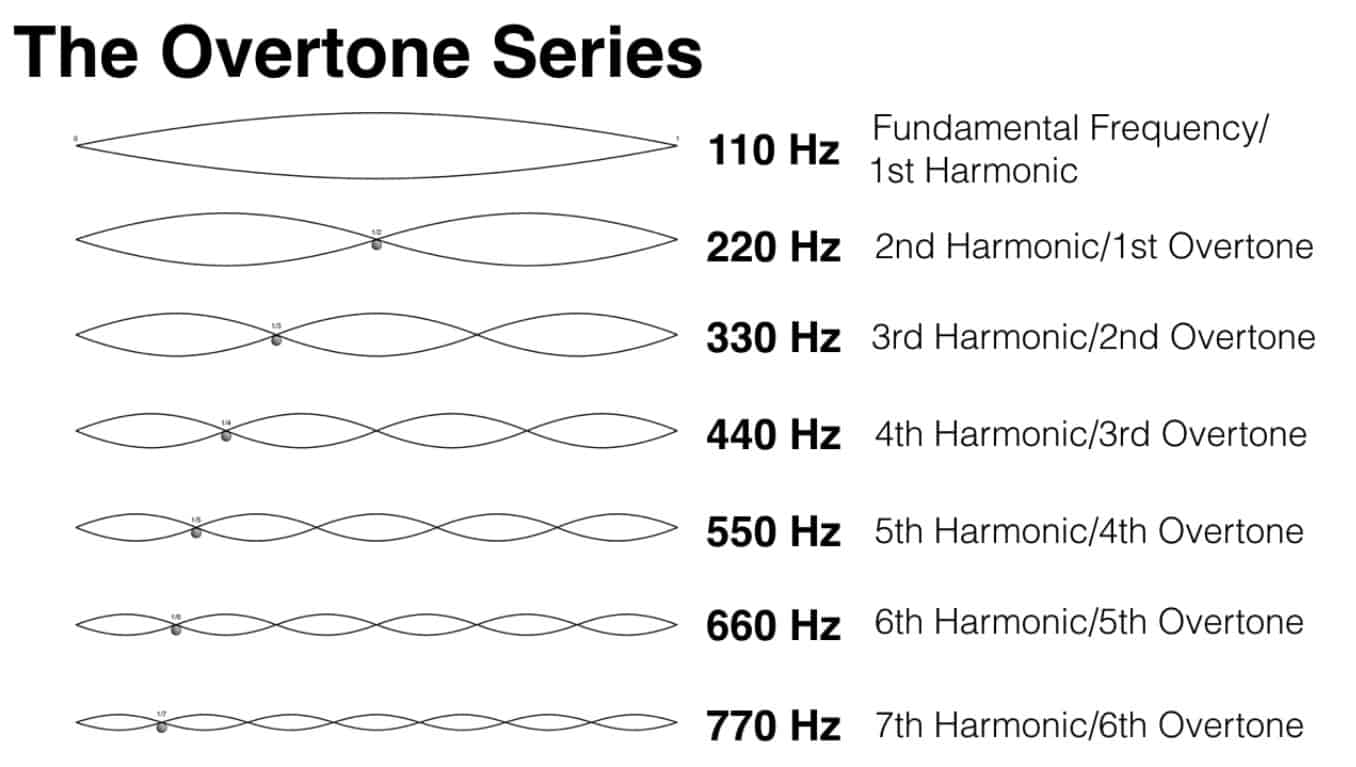 One of the main characteristics of a guitar's sound is how those harmonics get produced and which are emphasized. * Some might quibble over "overtone" vs "harmonic". both refer to frequencies produced in addition to the fundamental tone; I'll just take this from Brittanica: "“Overtone” is a term generally applied to any higher-frequency standing wave, whereas the term harmonic is reserved for those cases in which the frequencies of the overtones are integral multiples of the frequency of the fundamental." |
|
#3
|
|||
|
|||
|
The one that really frosts me is "sub-harmonic". Please describe for me the sine waveform that is simpler than the first one -- 110 Hz -- in your photo (which I have now saved for explaining this during technical presentations, BTW).
The absence or presence and the relative strength of the various harmonics determines the overall timbre of the instrument. A piano playing middle C and a trumpet playing the same note will have the same fundamental frequency but a different harmonic series, which is why they sound different. One may emphasize the odd harmonics (3, 5, 7, 9) and the other the even harmonics (2, 4, 6, 8, etc). Or there may be a mix of many harmonics with differing relative loudness. |
|
#4
|
|||
|
|||
|
The string itself can't produce any frequency lower than its fundamental, of course. But it may be possible for other parts of an instrument to resonate at a "sub-harmonic", lower frequency (e.g. open strings lower pitched than the string being played, or parts of the instrument like a soundboard or tubing).
|
|
#5
|
||||
|
||||
|
No while I suppose some frequencies could be the room if it is a vary vary hot live room ....
But I would guess the other frequency bars are more likely just variations of the fundamental created by a combination of the vibration of the string , the guitar top, and zinging around in the body. Remember a guitar (even plucking one note,) does not produce a single sign wave frequency. In any case as far as EQ'ing a tune The first thing you should do IMO is forgo looking at the RTA function and just start with Subtractive EQ,,, take a single frequency band control, narrow the Q to almost a spike, and boost up about 12 db . Then slowly sweep up and down the frequency range (in sections) like 20 Hz to 300 hz then 300 to to 600 etc. Sweep slow and listen for when the sound gets tubby or sounds like its in a big metal culvert from the mids and down.. and gets really ringing, spiky sounding in the the upper mids and highs.... These then are the problem frequencies that are creating as much or more slight distortion and diffuse flat sounding mud in sound as they are contributing to the overall sound. With the narrow Q already selected , once you find the spot where this problem sound/s are most prevalent,,, just lower the level adjustment for that specific problem frequency and that band to say -5 db for a starting place, and maybe widen the Q just a bit The affect may be very subtle but try to listen that the other frequencies seem to get just slightly more pronounced This is because the problem mud is being subtracted from the sound and is more effective in creating presence and space in the recording than simply trying to boost good frequencies
__________________
Enjoy the Journey.... Kev... KevWind at Soundcloud KevWind at YouYube https://www.youtube.com/playlist?lis...EZxkPKyieOTgRD System : Studio system Avid Carbon interface , PT Ultimate 2023.12 -Mid 2020 iMac 27" 3.8GHz 8-core i7 10th Gen ,, Ventura 13.2.1 Mobile MBP M1 Pro , PT Ultimate 2023.12 Sonoma 14.4 |
|
#6
|
||||
|
||||
|
Great info, thanks guys.
It wasn't a total waste of time though. I learned if a note in a tune sounds too shrill I can just type in the hz of the note in the band control and adjust from that point.
__________________
Barry Youtube! Please subscribe! My SoundCloud page Avalon L-320C, Guild D-120, Martin D-16GT, McIlroy A20, Pellerin SJ CW Cordobas - C5, Fusion 12 Orchestra, C12, Stage Traditional Alvarez AP66SB, Seagull Folk Aria {Johann Logy}: |
|
#7
|
||||
|
||||
|
Quote:
Just keep in mind that when you do this - as you can see from your experiments, you're not just affecting that note, you're affecting all the other notes whose overtones/harmonics are in that same frequency range. That's why I typically avoid straight EQ if possible, for this kind of thing. A dynamic EQ can tame a hot note and only affect that point in time, without messing with the rest of the tune and affecting the tone of the overall piece (tho if course, that could be what it needs). Use EQ if the entire piece needs some EQ, use other approaches to fix just one note here and there.
__________________
Music: Spotify, Bandcamp Videos: You Tube Channel Books: Hymns for Fingerstyle Guitar (std tuning), Christmas Carols for Fingerstyle Guitar (std tuning), A DADGAD Christmas, Alternate Tunings book Online Course: Alternate Tunings for Fingerstyle Guitar |
|
#8
|
||||
|
||||
|
Quote:

__________________
Barry Youtube! Please subscribe! My SoundCloud page Avalon L-320C, Guild D-120, Martin D-16GT, McIlroy A20, Pellerin SJ CW Cordobas - C5, Fusion 12 Orchestra, C12, Stage Traditional Alvarez AP66SB, Seagull Folk Aria {Johann Logy}: |
|
#9
|
||||
|
||||
|
Quote:
For a single problem frequency/resonance, you can put a compressor on a track and side chain it with a [frequency] filter of the track, then set the threshold and ratio. If you have a lot of frequencies, that's going to get tedious, so a dynamic EQ is going to be better.
__________________
"I know in the morning that it's gonna be good, when I stick out my elbows and they don't bump wood." - Bill Kirchen |
|
#10
|
||||
|
||||
|
Quote:
https://www.youtube.com/watch?v=DSrl-_RZ_lY
__________________
Derek Coombs Youtube -> Website -> Music -> Tabs Guitars by Mark Blanchard, Albert&Mueller, Paul Woolson, Collings, Composite Acoustics, and Derek Coombs "Reality is that which when you stop believing in it, doesn't go away." Woods hands pick by eye and ear
Made to one with pride and love To be that we hold so dear A voice from heavens above |
|
#11
|
||||
|
||||
|
Quote:
Which BTW may seem confusing or complex at first, but is an extremely power tool to learn And in the Video rick-slo posted at 8:00 minutes in the presenter mentions (but does not illustrate) ..... Highlighting a specific region of time, and selecting "All points in time selection" So yes to tame a specific note you can use a short volume envelope OR Since you mentioned "EQ a particular point in time" which you can do also with an envelope , which the guy in the video goes into at about 13:00 where you are making an envelope (or automation) within a specific FX's parameters . Make sense ?
__________________
Enjoy the Journey.... Kev... KevWind at Soundcloud KevWind at YouYube https://www.youtube.com/playlist?lis...EZxkPKyieOTgRD System : Studio system Avid Carbon interface , PT Ultimate 2023.12 -Mid 2020 iMac 27" 3.8GHz 8-core i7 10th Gen ,, Ventura 13.2.1 Mobile MBP M1 Pro , PT Ultimate 2023.12 Sonoma 14.4 |
|
#12
|
||||
|
||||
|
Quote:
You can certainly do that. If you DAW supports it, you can automate anything - EQ, volume, reverb sends, etc. But I was referring to plugins that combine EQ with multi-band compression/side chaining. This is something that used to be rare, but there are tons of them now. Here's a quick demo of two of them, Ozone and FabFilter Pro-Q3. Notice how the EQ is flat most of the time, but cuts are triggered on specific frequencies at peaks in Ozone (look quick, they only trigger slightly at the beginning of the little lick here). FabFilter's extra cool - you can actually see the frequencies of peaks and just grab them to pull them down (or up). Then with a few adjustments, you can make the cut dynamic, triggering only when the specific peak occurs
__________________
Music: Spotify, Bandcamp Videos: You Tube Channel Books: Hymns for Fingerstyle Guitar (std tuning), Christmas Carols for Fingerstyle Guitar (std tuning), A DADGAD Christmas, Alternate Tunings book Online Course: Alternate Tunings for Fingerstyle Guitar |
|
#13
|
||||
|
||||
|
Quote:
I have always just either automated the level for just the hot note or Now with "clip gain" just lowered the level of gain for the selected note in the waveform timeline ....... Or sometimes automated a single band on an EQ for a specific frequency that seems particularly hot or "spiky" for lack of a more technical term. I will often do that for vocal plosives as opposed to putting a D-esser on the vocal (which does in my mind tend to lower the desired "air" of vocal overall just a bit . One thing about modern DAWs is that often there are multiple ways to accomplish the same or very similar tasks .
__________________
Enjoy the Journey.... Kev... KevWind at Soundcloud KevWind at YouYube https://www.youtube.com/playlist?lis...EZxkPKyieOTgRD System : Studio system Avid Carbon interface , PT Ultimate 2023.12 -Mid 2020 iMac 27" 3.8GHz 8-core i7 10th Gen ,, Ventura 13.2.1 Mobile MBP M1 Pro , PT Ultimate 2023.12 Sonoma 14.4 Last edited by KevWind; 01-02-2021 at 02:18 PM. |
|
#14
|
||||
|
||||
|
Quote:
You could, of course, get crazier and also use the DAW automation to only active the dynamic EQ plugin at certain points! We have more than enough options and flexibility to really hang ourselves these days :-)
__________________
Music: Spotify, Bandcamp Videos: You Tube Channel Books: Hymns for Fingerstyle Guitar (std tuning), Christmas Carols for Fingerstyle Guitar (std tuning), A DADGAD Christmas, Alternate Tunings book Online Course: Alternate Tunings for Fingerstyle Guitar |
|
#15
|
|||
|
|||
|
Another way to address a wonky note is to cut and paste the same note from elsewhere in the song.
__________________
Jim 2023 Iris ND-200 maple/adi 2017 Circle Strings 00 bastogne walnut/sinker redwood 2015 Circle Strings Parlor shedua/western red cedar 2009 Bamburg JSB Signature Baritone macassar ebony/carpathian spruce 2004 Taylor XXX-RS indian rosewood/sitka spruce 1988 Martin D-16 mahogany/sitka spruce along with some electrics, zouks, dulcimers, and banjos. YouTube |