
 |
|
#1
|
|||
|
|||
|
I've followed the suggested steps but my MacBook doesn't see the ZOOM as an input option. This is true whether I hook it up via USB or through combo audio in/out port. And, per the suggestions, I do not turn on the Zoom before hooking it to the mac - it wakes up by itself and it thinks it is connected. The mac doesn't think so.
If someone has managed to do this, I'd appreciate knowing where i messed it up. Thanks |
|
#2
|
||||
|
||||
|
I haven't used the H4n but the H6 had two modes it would operate in when connected to a computer via USB - either as external storage or an interface. You had to actually set that in the menu - it does not happen automatically. (I did connect my H6 as an interface to my MacBook Pro.)
It's documented on page 32, section 6-5 in the manual. Have you followed these steps? https://www.zoom-na.com/sites/defaul...ro_English.pdf
__________________
"I know in the morning that it's gonna be good, when I stick out my elbows and they don't bump wood." - Bill Kirchen |
|
#3
|
|||
|
|||
|
Thanks for the detailed response, especially the pdf of the manual. I did what it says, and the ZOOM looks just like it does in the manual - set up as audio interface, shows the same bars, etc. What it doesn't do is get recognized by the mac.
Problem for me seems to be on the mac end. If I go to the sound/input preference screen, the only option I get is the internal mic. I'd expect to see a pull down for adding another or selecting another, but the pulldown isn't there - I assume because the mac doesn't see the attached device. This is true whether the zoom is attached via usb or via the combo input/output plug (headphone jack). |
|
#4
|
|||
|
|||
|
should have tried this yesterday - used a different cord.
I guess the mac didn't like the original one but for some reason this one is just fine. Ya never know. Thanks again for the response. |
|
#5
|
||||
|
||||
|
The H4n should show up as storage or a sound device. If it's neither, i.e., you don't see it in Finder, either, then I'd try a different USB cable.
You would never see the H5n when connected via the audio jack. Unfortunately, I don't have my H6 anymore so cannot check what the MacBook behavior should be like, but you should definitely see it as an option in both the input and output tabs of the Settings/Sound applet.
__________________
"I know in the morning that it's gonna be good, when I stick out my elbows and they don't bump wood." - Bill Kirchen |
|
#6
|
||||
|
||||
|
Hi ssjk
Here are pages 33-34 from the H4n manual dealing with hooking the Zoom H4n to a computer as an Audio Interface. 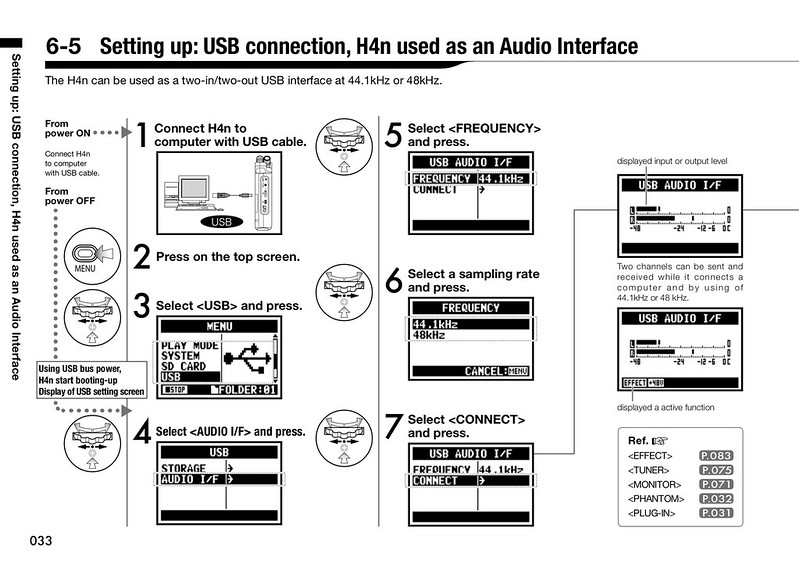  If you do not have the manual, a full digital copy (pdf) can be downloaded for free at the Zoom website…CliCk HERE. It's been a while since I did this, but as I recall it shows up in my recording software (DAW) when I select an interface. Not sure if it showed up on the desktop/finder. It shows up on the desktop if being used as a file transfer, but when using it as an interface, I think it shows up in the recording software input section. If you are fortunate enough to have the Zoom H4n PRO model, it has locking XLR inputs and the same preamps as the H5/H6. YouTube has some videos on this as well. I like having the digital version as I can search it in my pdf reader software far more quickly than digging through pages. [EDIT] I do not have my H4n at home, but I did an experiment with both H1n and H2n where I had the power on and then plugged them in. The H2n requires me to have the power off on the recorder, and when I plug it in, it turns the power on with the interface set to choose between SD Card Reader and Audio I/F. If I choose SD card reader, it opens up the icon on the desktop and I have access to the folders. I have to eject the desktop icon just like a thumb drive to disconnect it, and then unplug it from the H2n. I could transfer, play or edit files from the recorder. If I plug the cable in (H2n off), power up and choose Audio I/F, no icon shows up on the desktop. The recorder is accessible from the menus from within the program I will be recording with. I tried it with Skype using the mic from the recorder, and the video from an external camera and it worked perfectly. I tried it in my Audio Editing program I edit audio for video, and it shows up in the System Preferences under Input devices. When ready to disconnect, go back to the menu (hit the menu button) and scroll down to Disconnect and confirm. Then unplug. With the H1n, you start powered off, then plug the cable into the computer, then plug into the Zoom and power on - it jumps to the correct menu and you choose either interface or SD card access. To disconnect just turn the power off before pulling cables. I'm assuming it's the same with other zooms - if you choose Audio interface - it will not show up on the desktop but will be choosable from within the input menu of the program you are going to record with. And when you choose Audio I/F it will have more options to choose mics connected, phantom power, volume etc. [END EDIT] Hope this helps…
__________________
Baby #1.1 Baby #1.2 Baby #02 Baby #03 Baby #04 Baby #05 Larry's songs... …Just because you've argued someone into silence doesn't mean you have convinced them… Last edited by ljguitar; 10-12-2019 at 10:56 AM. Reason: added notes on my experiment hooking my Zooms to my Mac |
|
#7
|
||||
|
||||
|
Hi ssjk
I re-read your original post. When you first plug the powered down H4n into the Mac, it DOES NOT think it's connected. The first menu gives you two options - Storage (access to folders and files on the H4n) and Audio Input. If you choose storage (by clicking in on the wheel) it will mount it to the desktop. If you choose Audio Audio I/F, it gives you two more options (choose the bottom one). There is no auto-connect, it's always a choice by clicking in on the Menu wheel. So I grabbed my H4n from the media room at church yesterday and brought it home. Didn't even look at the manual. It was powered down, so I just plugged the USB cable into the Mac, and then into the H4n. It powered up already set to the choice menu (Storage or Audio I/F). First I chose storage and the 'drive' icon showed up on the desktop, and gave me access to the folders. I ejected it (Mac style right-click on icon and choose eject) and it disappeared. So I unplugged it, and the H4n powered down. Next I plugged it back in and it powered up, and I chose the Audio Interface-->then Connect choice. No icon on desktop. Took maybe 30 seconds and it okayed me to move on. Opened System prefs-->Sound and the H4 was there. Then I opened the preferences in my Recording app, and in Skype and the choice was there for both apps. Once you choose it as the input device, you can select on the front of the H4n whether you want MIC or (XLR)input 1 or (XLR)input 2. You can even control input volume from the H4n. For fun I chose the H4 in System Prefs-->Sound and selected the H4. Then I chose my Note Taking App which has no sound input choice, and as I suspected since I selected it as my system sound input, it worked in the the simple note taker just fine. I tapped on the H4n mics to be sure in all cases to be sure I was actually getting the H4n. It's very straight forward. While the H6 sure looks inviting, I have zero need at this point to have one. Audio-for-video is usually in a more open environment so I wouldn't benefit from the added lower noise floor. As always, I hope this adds to the discussion…
__________________
Baby #1.1 Baby #1.2 Baby #02 Baby #03 Baby #04 Baby #05 Larry's songs... …Just because you've argued someone into silence doesn't mean you have convinced them… Last edited by ljguitar; 10-14-2019 at 01:28 PM. |
|
#8
|
|||
|
|||
|
I just came looking for this same info. Here's one more tip: once you have plugged the H4 into the USB and selected USB Audio I/F if it's still not working, reboot your Mac. No matter what I did or how long I waited i wasn't seeing the H4 in the sound pref input, but once I rebooted, voila! There it was...
Hope this helps someone get over that last annoying hump. Cindy Harris Pittsburgh, PA |
|
#9
|
||||
|
||||
|
Quote:
__________________
Enjoy the Journey.... Kev... KevWind at Soundcloud KevWind at YouYube https://www.youtube.com/playlist?lis...EZxkPKyieOTgRD System : Studio system Avid Carbon interface , PT Ultimate 2023.12 -Mid 2020 iMac 27" 3.8GHz 8-core i7 10th Gen ,, Ventura 13.2.1 Mobile MBP M1 Pro , PT Ultimate 2023.12 Sonoma 14.4 |