
 |
|
#1
|
|||
|
|||
|
Hey all,
I would like some advice if anyone has experience using a Presonus Firepod audio interface or similar device. I'd really like more "quiet gain" for my dynamic mics. Since the mics are omnidirectional, they pick up a lot of room/ambient noise. I was told that I needed to get an Mic Preamp. So I've been searching for something simple, like an ART Preamp ($30 from Amazon). I plan to switch out the Tube, which was suggested by a friend. I'm not really *sure* how to hook this all up. Currently, I have a very simple setup. I only use one mic at the moment for both vocals and guitar, and it goes (XLR) into the first channel / Input #1. Here's what I was planning with the ART unit: The mic goes directly into the ART unit. Output (XLR) from the ART unit goes into my first channel / Input #1 of the audio interface. I was advised to turn the gain all the way down on my audio interface, since it has built-in preamps. Here are my questions: 1) Will my example "setup" with the ART unit work? Is it ideal? I wasn't sure how else to hook the units up. 2) The Firepod has 8 built in preamps, which are described as: high-quality XMAX microphone preamplifers; Class A. It's suppose to have quite good gain, but if I turned the gain up too high, I just got too much ambient noise from the mics. Is a cheap preamp (even a $30 preamp) better than the preamps that are built into a decent unit like the Firepod? Will it enable me to get more quiet gain? Should I look for a more decent unit isntead, like a Presonus TubePre or Presonus Blue Tube? Thanks all...
__________________
2009 Kala KA-B Baritone Ukulele |
|
#2
|
|||
|
|||
|
Is it possible that you're misinterpreting the word "quiet" in the phrase "quiet gain". A microphone that's picking up room noise will pick up room noise no matter what preamp you use. Better preamps (and I'm not convinced an ART tube is better than what's in the Presonus BTW) will add less preamp noise to a weak microphone signal. That's the "quiet" we're talking about here. But any room noise that comes into the microphone is there to stay.
Those little starved-plate tube preamps are basically like an effects box would be on an electric guitar. They are designed to "warm up" the timbre and add a bit of tube distortion to whatever is coming into the microphone. Some people like that (just as some people like a hint of overdrive on a Stratocaster). But they are very basic preamps and not particularly quiet at that. But anyway, ART tube preamps aside it sounds like you're hoping a change of preamp will make your single omni microphone act like something other than a single omni microphone. The way to eliminate room noise is to use a directional-pattern microphone, place the microphone closer to the source of the sound (this is the easiest way) or treat the room to make it sound better if there's going to be room sound on the finished recording anyway. But once the signal leaves the microphone with room noise on it, there's no way to eliminate it. I'd spend the cost of a ART tube preamp on a second microphone (something cardioid) and then put one microphone four or five inches from the guitar and the other within a foot or less of your mouth.
__________________
Grabbed his jacket Put on his walking shoes Last seen, six feet under Singing the I've Wasted My Whole Life Blues ---Warren Malone "Whole Life Blues" |
|
#3
|
|||
|
|||
|
I would echo what Brent said... changing the pre-amp won't do anything to reduce ambient noise being picked up by the mic.
On the other hand, I record with a Presonus Inspire 1394 firewire interface, and found the preamps in the Inspire didn't have sufficient gain for my condensor mics... had to crank it up too high and introduced more hiss than I cared for. The sound was also a bit "cold" and digital to my ears. So I added inexpensive tube pre-amps in front of the interface to boost the gain and warm up the signal a bit. I started with an inexpensive Behringer Mic-200 (new from GC) and a Presonus TubePre (used from eBay). I much prefered the Presonus... the Behringer had noisy switches and the pre-sets were not to my liking. I now use three Presonus Tube Pres on three mics (vocals, and two guitar mics: one near the bridge and one near the neck joint) into three of the four channels on the Inspire interface. With the TubePre's in the line, I can work at about half gain on the interface pre-amps, and adjust the Tube Pre gain and drive to get the volume/warmth that I want. I just got a used Presonus compressor off eBay for the vocal channel, but haven't tried it out, yet. Presonus TubePres can often be found on eBay for about half the cost new. I have swapped out the tubes in mine... but don't know that it made that much difference. D |
|
#4
|
|||
|
|||
|
Quote:
Thanks you guys, for the advice...Really helps me understand the electronics a bit better. Especially in regard to the omni dynamic mics. I was wondering, if you record with 2 microphones (and I do have 2 omni), is there an echo effect? This is hard for me to explain as well... But if I set a mic near the soundhole of my guitar. Won't that pick up my vocals even if I don't intend it to? How do you address this so that when you record with both mics simultaneously, on two tracks, you get good results? Instead of bad overlap
__________________
2009 Kala KA-B Baritone Ukulele |
|
#5
|
|||
|
|||
|
I record with three mics: vocal and two guitar mics... and yes, the vocal mic picks up the guitars to an extent, and vice versa. But no echo... the recordings are simultaneous and synchronized.
It just means that the guitar and vocals are not perfectly separated into different tracks... and are therefore less easily edited. I don't do much editing, tho'... so it hasn't bothered me. It also probably takes more time to get a good "take," because mistakes are less easily edited out. But, I am not a pro... just doing this as a hobby (and making recordings for my 82 year old mom). I find recording vocals and guitar simultaneously works better for me... I tried separately recording the guitar and vocal tracks by overdubbing... and found that I didn't sound as natural singing w/o the guitar, and lost track of where I was in the guitar playing w/o singing. When mixing, I then throw one guitar track into the left channel of the stereo mix, the other in the right channel, and the voice more or less in the middle ... and it sounds fine to me. Good luck... |
|
#6
|
|||
|
|||
|
I didn't mean to imply that there was something unacceptable about using those starved-plate tubes for effect. Not my thing, really but I can see how if you like the sound it's worth doing.
__________________
Grabbed his jacket Put on his walking shoes Last seen, six feet under Singing the I've Wasted My Whole Life Blues ---Warren Malone "Whole Life Blues" |
|
#7
|
|||
|
|||
|
I understand. I think the easiest thing for me right now, would be to take advantage of both mics and to learn how to position. This way I can turn the gain down on both mics, both still get a nice balance from guitar and vocals.
__________________
2009 Kala KA-B Baritone Ukulele |
|
#8
|
|||
|
|||
|
Quote:
For Mono - even if I have 2 mics plugged (into the 1st and 2nd channel, respectively) it will only record from the 1st channel/microphone. For Stereo - It splits the 2 mics up into Left and Right. This isn't really what I want though. Audacity doesn't really allow me to use both mics, on separate tracks as Mono  Edit: I downloaded the trial of Adobe Audition, and got it working the way I want! Two different mics, recording Mono on two separate tracks. It seems that Adobe Audition allows much, much more flexibility than Audacity! Thanks you two for helping me out... I've got a better understanding of how the microphones work and I've been playing with position now. I don't think I'll need to bother with the tubes.
__________________
2009 Kala KA-B Baritone Ukulele Last edited by Seijou; 01-31-2011 at 01:33 PM. |
|
#9
|
|||
|
|||
|
I use Reaper on Windows and have only had it for a short while so perhaps there's an easier way than what I do....
First I record using a single, stereo track. It routes one of my mic inputs to the left channel and the other to the right channel of that stereo track. Then I copy that track (after the recording is done) into another identical copy. One of those copies I change in the "Properties" menu to Mono (left) and the other copy I change to Mono (right). So that lets me have a track per microphone. Then I can combine those separate mono tracks back into stereo however I like. I usually pan one 50% or so left and the other 50% or so right then nudge the level on one or the other until it sounds like a good blend. BTW, that's two different microphones on my mandolin. No vocals.
__________________
Grabbed his jacket Put on his walking shoes Last seen, six feet under Singing the I've Wasted My Whole Life Blues ---Warren Malone "Whole Life Blues" |
|
#10
|
|||
|
|||
|
I'm not sure if it's easier, just a different method.
For Audition, this is essentially what I do. I only took me about 5 minutes to figure out, and I was really surprised with the flexibility. 'Au' (Short for Audition), was much better at recognizing my devices (especially since I have multiple inputs/channels). I found that Audacity didn't really have that ability. I was only able to record through 1 channel (2 inputs for stereo) at any particular moment. When you open Au, it shows you this: 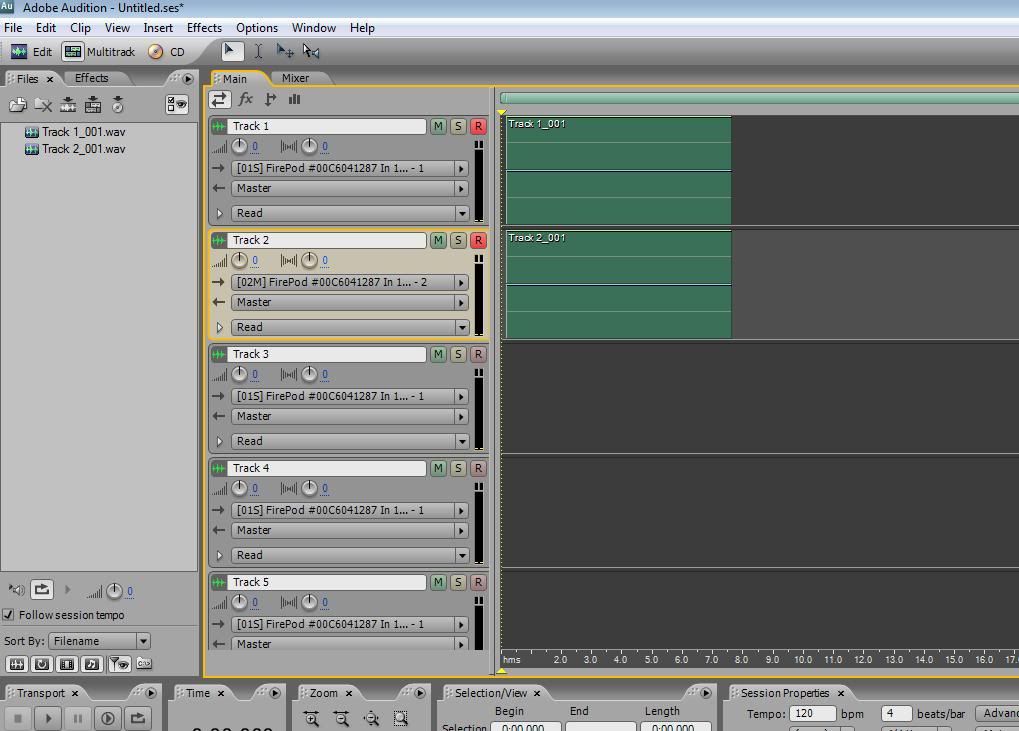 Shows you 6 tracks, none of them are activated yet. I only need track #1 and #2. So I select their inputs individually. For Track #1, I select "Mono > Firepod Input #1". For Track #2, I select "Mono Firepod Input #2". If I were to use Stereo for Track #1, it would use both "Firepod Input #1 & #2". I hope this makes sense. Anyways, I tested it. Works perfect. That's all I really had to do... Next step, I 'Arm' or activate tracks #1 and #2 (which takes 1 click of a button) and I start recording. I had already disconnected the mics when I screen-shotted this example, thats why don't see the wave spikes. I could minic Gardman's setup (because it's pretty rad  I'm imaging an XY setup for the 2 guitar mics). I'm imaging an XY setup for the 2 guitar mics).I could easily set the first track to stereo and input from Firepod Input #1 & 2. And then use a third microphone for vocal on Input #3 (actually i'm not sure how to do this yet...but it sounds simple enough!)
__________________
2009 Kala KA-B Baritone Ukulele Last edited by Seijou; 01-31-2011 at 02:17 PM. |
|
#11
|
|||
|
|||
|
Quote:
Figured out how to do it. I know that my Firepod has 8 Analog Mic/Line Inputs, but when I tried to select "Firepod Input #3" It doesn't appear on the list. I went to Edit > Audio Hardware Setup. Found Input devices, activated Input #3, and how it's available for me to use.
__________________
2009 Kala KA-B Baritone Ukulele |