
 |
|
#1
|
|||
|
|||
 Flex Pitch Quantization parameters not showing up. Any ideas on how to solve this? |
|
#2
|
|||
|
|||
|
Will try this again.

|
|
#3
|
|||
|
|||
|
Sorry, but I can't get the flickr image of my screenshot to appear. In the Audio Editor window of Logic Pro X the piano roll on the right is obscuring the flex pitch quantization parameters, rendering them unaccessible. any help is much appreciated.
|
|
#4
|
|||
|
|||
|
i'm not quite sure of what you are asking without the pic. you may want to check with logic pro help and/or apple/discussions/logic. perhaps they will understand better than i. is this the new version that just came out a couple of days ago?
i'll guess tho, that you need to slide one of the two parameters one way to the other to open it up. play music!
__________________
2014 Martin 00015M 2009 Martin 0015M 2008 Martin HD28 2007 Martin 000-18GE 2006 Taylor 712 2006 Fender Parlor GDP100 1978 Fender F65 1968 Gibson B25-12N Various Electrics |
|
#5
|
|||
|
|||
|
Here's the problem:
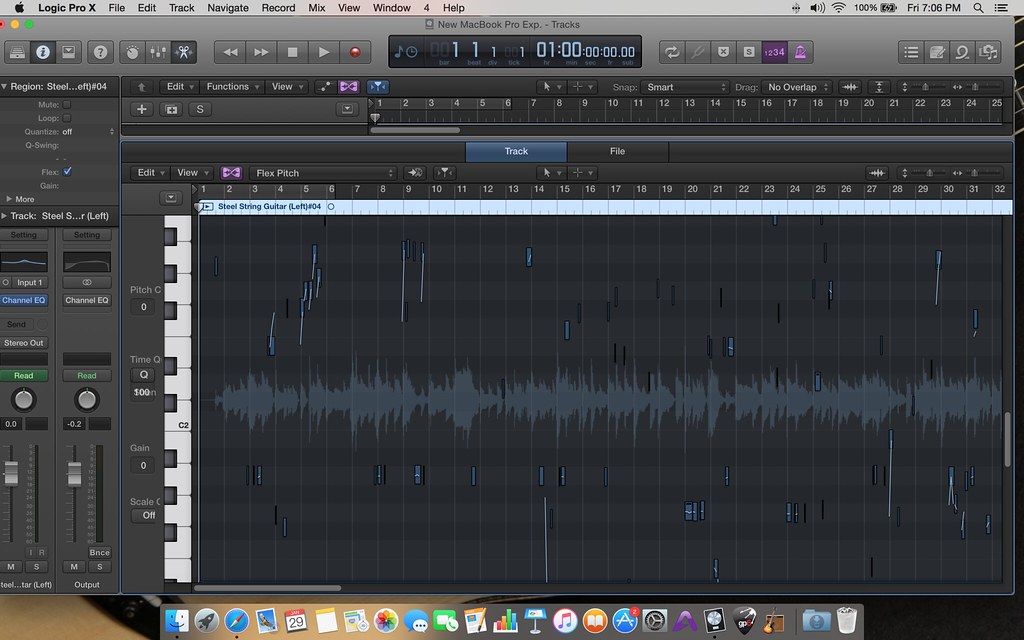 I found a solution at apple support. It was > Logic Pro X > Preferences > Initialize All Except Key Commands. |
|
#6
|
||||
|
||||
|
Good sounds like you figured it out, how di dyou get your screen shot to work. I have had the problem with screen shots on Gear Sluts occasionally but not AGF with Photo Bucket. But have never figured out why.
__________________
Enjoy the Journey.... Kev... KevWind at Soundcloud KevWind at YouYube https://www.youtube.com/playlist?lis...EZxkPKyieOTgRD System : Studio system Avid Carbon interface , PT Ultimate 2023.12 -Mid 2020 iMac 27" 3.8GHz 8-core i7 10th Gen ,, Ventura 13.2.1 Mobile MBP M1 Pro , PT Ultimate 2023.12 Sonoma 14.4 |
|
#7
|
|||
|
|||
|
Quote:
1) click on the image you want to use in your flickr photostream to isolate it. 2) click on white curved arrow (share photo icon) in lower right corner of isolated image. Dialogue box appears. 3) In dialogue box choose size then select and copy (Command-C) URL. 4) Paste (Command V) image URL into your AGF post. 5) isolate [img]URL........jpg[/img] from the entire URL by deleting everything outside of the [img] tags. 6)submit post. The problem I was having with the partially hidden Flex Pitch Quantization parameters was a glitch in Logic Pro 10.1 which has been fixed in 10.2. I upgraded to it today. Those who have 10.1 and don't want to download and install the 10.2 upgrade can simply click hold the right edge of the keyboard graphic and drag to the right to show the Quantization parameters (in the Audio Editor window). Hope all this makes sense to anyone experiencing the same issues. |
|
#8
|
|||
|
|||
|
Hey KevWind,
Sorry, I didn't really answer your question. I've never tried to post an image on GearSlutz so don't have any worthwhile suggestions at the ready. It does seem that the [img][/img] tags are critical along with a suffix code like jpg and/or png. |
|
#9
|
||||
|
||||
|
Quote:
And for future reference or perhaps you already know. On GS there is the "DAW Talk" (divided into the individual specific major DAW's) section of the "Music Computer" forum that you can get some good specific DAW info from.
__________________
Enjoy the Journey.... Kev... KevWind at Soundcloud KevWind at YouYube https://www.youtube.com/playlist?lis...EZxkPKyieOTgRD System : Studio system Avid Carbon interface , PT Ultimate 2023.12 -Mid 2020 iMac 27" 3.8GHz 8-core i7 10th Gen ,, Ventura 13.2.1 Mobile MBP M1 Pro , PT Ultimate 2023.12 Sonoma 14.4 |
|
#10
|
|||
|
|||
|
Quote:
|
|
#11
|
|||
|
|||
|
Quote:
glad you got it figured out tho. i really like logic. play music!
__________________
2014 Martin 00015M 2009 Martin 0015M 2008 Martin HD28 2007 Martin 000-18GE 2006 Taylor 712 2006 Fender Parlor GDP100 1978 Fender F65 1968 Gibson B25-12N Various Electrics |
|
#12
|
|||
|
|||
|
I really like Logic as well, although the new Alchemy synth in 10.2 may not be a feature I fully exploit in the foreseeable future. It'll take a while for me to explore some of the other new features. BTW - which version of Logic do you use?
|
|
#13
|
|||
|
|||
|
i have the latest version that came out the other day, 10.2.1.
i also use live and reason. with that in mind, logic's alchemy is something i really like. it gives you some of those different sounds without having to twist too many virtual knobs. it is a very creative plug in that gives you a lot to work with. apple paid camel audio a ton of $ to buy alchemy and incorporate it into logic. play music!
__________________
2014 Martin 00015M 2009 Martin 0015M 2008 Martin HD28 2007 Martin 000-18GE 2006 Taylor 712 2006 Fender Parlor GDP100 1978 Fender F65 1968 Gibson B25-12N Various Electrics |
|
#14
|
|||
|
|||
|
Quote:
|
|
#15
|
|||
|
|||
|
have you updated to the latest el capitan, and, have you ran the disc utility?
may or may not help. i haven't had any problems so far with the new version. play music!
__________________
2014 Martin 00015M 2009 Martin 0015M 2008 Martin HD28 2007 Martin 000-18GE 2006 Taylor 712 2006 Fender Parlor GDP100 1978 Fender F65 1968 Gibson B25-12N Various Electrics |
 |
|
| Tags |
| flex pitch, logic pro x, quantize |
|
|